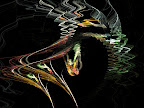Mac - OS X
the easiest is first:
* Allow the photo to load fully and then click image to enlarge
* Right-click (ctl-click) on the image
* Select "Use image as desktop picture" from the fly-out menu
* Click Back when finished
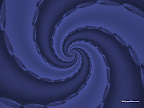
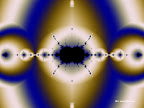



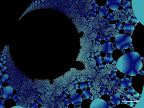
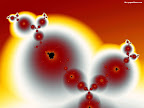
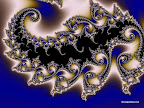
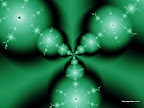
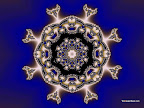

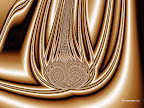
Free 3D wallpaper tip: How do I set images as my desktop wallpaper?
A reminder will be listed in each gallery, but basically here's how to do it:
Windows
* Allow the photo to load fully (click image to enlarge on Vista)
* Right-click (ctl-click Mac) on the image
* Select "Set As Wallpaper" or "Use image as desktop picture"(Mac) from the fly-out menu
* Click Back when finished